Hello everyone! I have a Christmas village project to share with you today. It's part of the October blog challenge at Kaisercraft. The challenge is to create something using the following moodboard as your inspiration.
Immediately I thought of a winter village. I have several of the Tim Holtz village dies and soon began creating with them.
I found a traceable template on the internet to create the sleigh and the packages. They use papers from the Mint Wishes collection. The reindeers are created using a die.
To create your own reindeer, fold a piece of kraft cardstock in half and place your reindeer die over it lining up the head (don't worry about the antlers) to be just below the met which cuts the die. Run this through your machine and it should fold open. Cut your die as it was internded using your patterned paper. Glue your die cut onto your kraft base and decorate. Your reindeer should be able to stand up on its own.
Supplies:
Immediately I thought of a winter village. I have several of the Tim Holtz village dies and soon began creating with them.
I found a traceable template on the internet to create the sleigh and the packages. They use papers from the Mint Wishes collection. The reindeers are created using a die.
To create your own reindeer, fold a piece of kraft cardstock in half and place your reindeer die over it lining up the head (don't worry about the antlers) to be just below the met which cuts the die. Run this through your machine and it should fold open. Cut your die as it was internded using your patterned paper. Glue your die cut onto your kraft base and decorate. Your reindeer should be able to stand up on its own.
Supplies:
Kaisercraft Products:
PP10279 Mint Wishes Paper Pad |CD110 Mocha | Glitter Cardstock GC110 Lagoon and
GC104 Crystal | PT229 Ice Blue Glitter Tape | Pearls SB794 Snow, SB784 Ice
Green and SB792 Chocolate
Other: Tim Holtz
Village Dwelling and Village Winter, White Felt, Vellum, Stickles Dry Fine Glitter Diamond, Glossy Accents, Vellum, Felt Glue, Tim Holtz Woodlands, Distress Spray Stain Evergreen Bough, Precious Marieke Spirited Reindeer, Tiny Box Template, Santa Sleigh Template, Twigs
from my garden.
Thanks so much for stopping by!







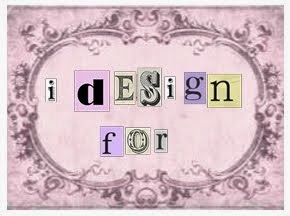











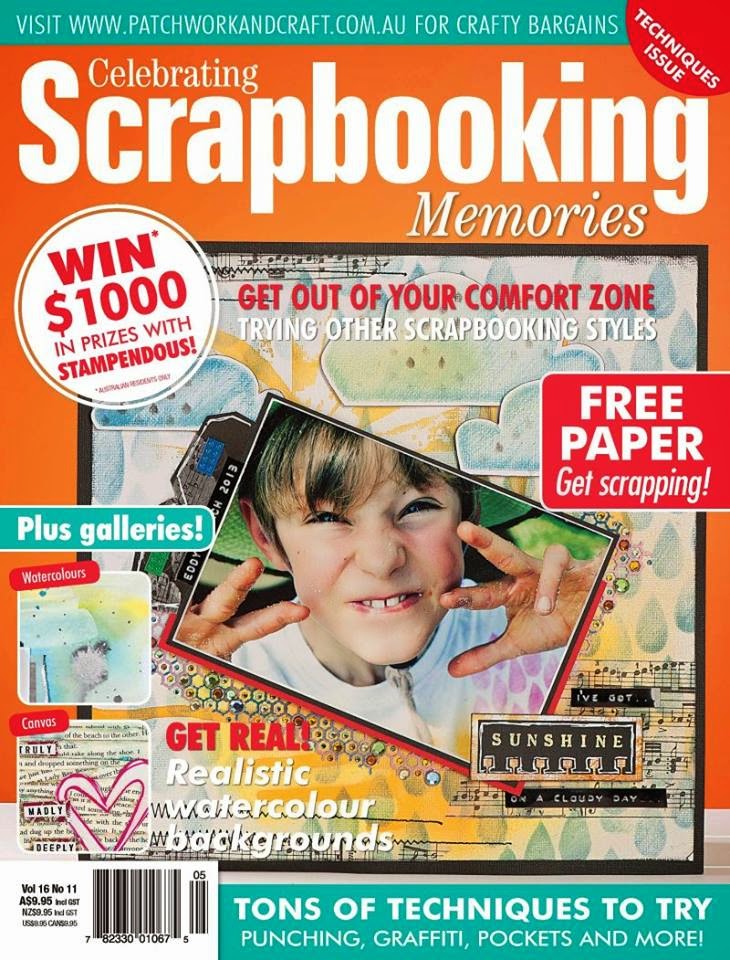
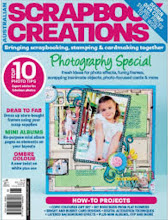


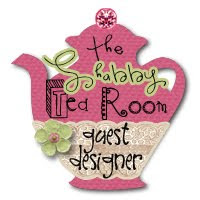








Beautiful and I love the details.
ReplyDeleteSuper zimowa inspiracja.
ReplyDelete